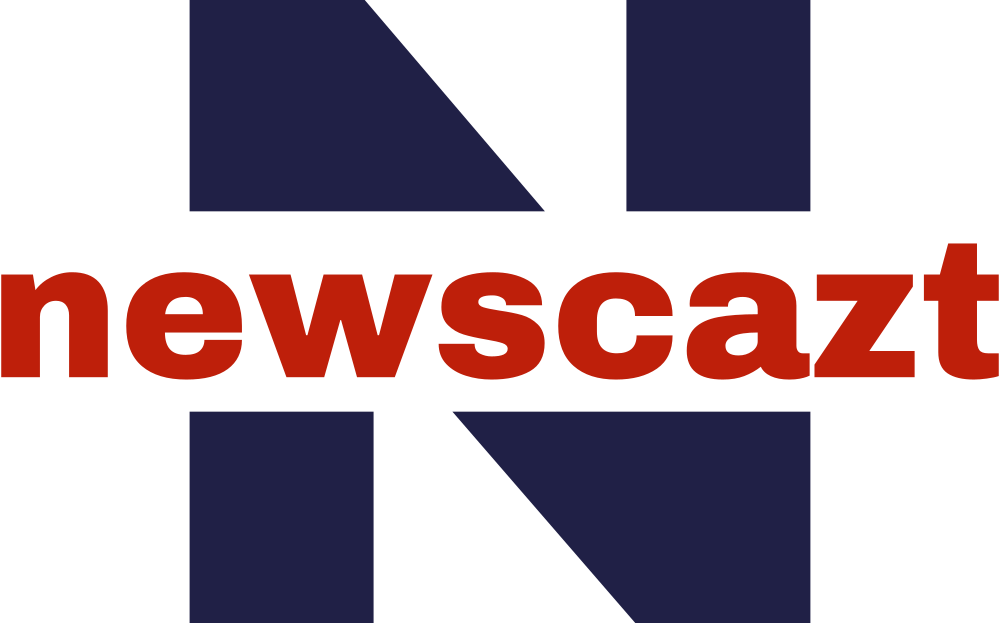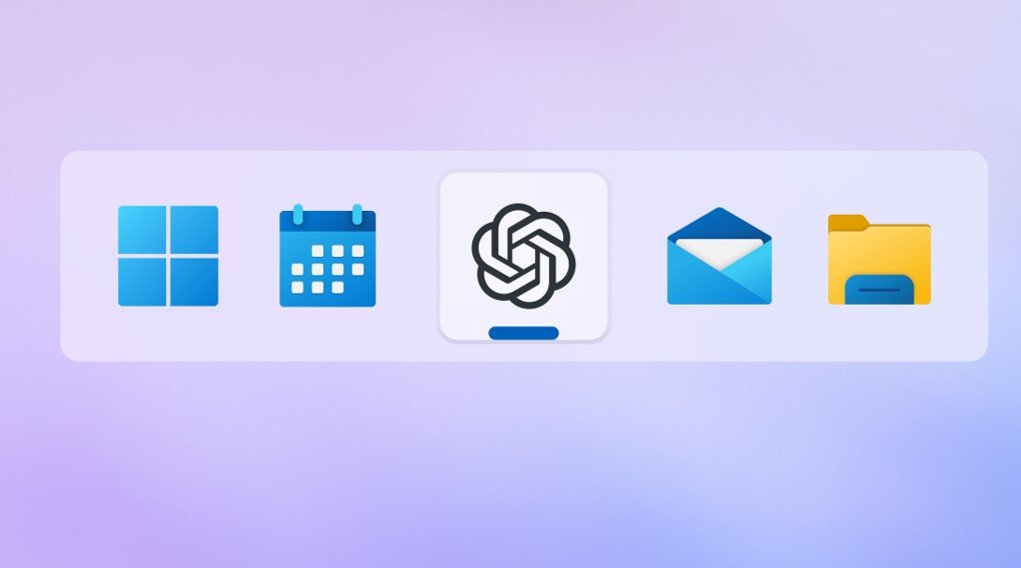ChatGPT Expands Desktop App Integrations
Broader Integration Across Apps and IDEs: OpenAI continues to enhance its ChatGPT desktop app with a suite of new integrations, building on its initial rollout in November. The latest update, announced during OpenAI’s “12 Days of OpenAI” event, now supports an expanded range of integrated development environments (IDEs), terminals, and text-based applications. This move signifies a step toward creating a more comprehensive, agentic AI experience.
This beta is available to Plus, Pro, Team, Enterprise, and Edu users. Download the ChatGPT app for macOS to try it out: https://t.co/mv4ACwIhzA
We plan to bring this feature to Windows and Free users next year. pic.twitter.com/FjzPWWIgiU
— OpenAI (@OpenAI) December 19, 2024
The new IDE integrations include BBEdit, MatLab, Nova, Script Editor, TextMate, and the JetBrains suite, which features Android Studio, IntelliJ IDEA, PyCharm, and more. Terminal apps like Warp and Prompt have also been added, joining existing platforms such as VS Code, Xcode, and Terminal. Notably, popular text and project management apps like Apple Notes, Notion, and Quip are now part of the ecosystem.
Advanced Voice Mode and Context-Aware Functionality
A standout feature in this update is the integration of Advanced Voice Mode with supported applications. This functionality allows ChatGPT to interact with projects contextually, enhancing productivity for developers, writers, and managers. However, users must explicitly grant permissions for ChatGPT to access these applications, maintaining control over data security.
AI as an Active Desktop Assistant
With these integrations, OpenAI is steering ChatGPT toward becoming an agentic tool—an assistant capable of performing tasks autonomously. Kevin Weil, Chief Product Officer at OpenAI, emphasized that the desktop app plays a pivotal role in this evolution. By leveraging the desktop environment, ChatGPT can interact more dynamically, going beyond simple question-and-answer exchanges to automate tasks based on user workflows.
Weil highlighted the potential for ChatGPT to “see” what’s on a user’s screen, automate repetitive tasks, and integrate seamlessly with ongoing projects. Such capabilities align with features like Anthropic’s Claude Computer Use and similar developments from Microsoft and Google, marking a significant leap in AI-assisted desktop usability.
Enhanced Access and Ease of Use
For Mac users, ChatGPT now offers convenient shortcuts, including “option + space” to pull up the app and select a relevant application. Additionally, “option + shift + 1” provides quick access to the most-used app, ensuring streamlined integration across workflows. Voice Mode can also be activated through the same shortcuts, automatically detecting the application context for smoother operations.
These integrations are accessible to ChatGPT Plus, Pro, Team, Enterprise, and Edu users. However, Enterprise and Edu subscribers require IT administrator approval to enable the features.
Toward a Fully Agentic ChatGPT
As OpenAI continues refining its desktop capabilities, it envisions ChatGPT transforming into a more proactive assistant. Future updates may include the ability for ChatGPT to navigate screens, execute commands, and interact with various applications independently. While these capabilities currently remain in development, OpenAI plans to unveil more advancements in 2025.
See Also:
OpenAI Whistleblower, Suchir Balaji, Found Dead in US
How Much Prize Money Did Gukesh Win
86 Indians Killed or Attacked Abroad in 2023
Police Summon Wife of Atul Subhash in Suicide Investigation
——————————————————————————-
It would mean the world to us if you follow us on Twitter, Instagram and Facebook. At Newscazt, we strive to bring you the latest news and stories from India, World, Business, Sports, Entertainment and more. Our team of experienced journalists and writers are committed to delivering accurate and unbiased news and analysis.